
Do you remember the adventure it was to process the Tax Status Certificate last year?
Thousands of people lined up outside the offices of the Tax Administration Service (SAT) because they had been required to provide such proof by the Human Resources area of their workplaces.
Finally, the authority gave an extension until March 31 of this year so that all companies are up to date with the updated information of their employees.
But what do you know, we have a new update on this topic and it's great news!
After all the complications that workers had to obtain their Tax Status Certificate, the SAT made available to companies the possibility of requesting, on a one-time basis, the necessary information from their employees:
- Name
- Address
- Zip Code
All this through its online portal, in order to make it easier for companies to correctly stamp the payroll as of the aforementioned date.
This facility became effective as of January 1 in the Miscelánea Fiscal.
In this way, the SAT saves workers from having to go to its offices to get their Tax Status Certificate ( ).
How can companies request their employees' data from SAT?
Here we give you the step by step:
- Enter the portal sat.gob.mx, and in the upper right menu, you will see the figure of an envelope.
- Click on "contact" and enter the "online assistance" section.
- Now to "Portal", "Persona" and "My portal".
- Register with RFC, password and login
- Now select "Online Services / Service or Applications / Application".
- Complete the application form in "APPLICATION FOR EMPLOYEE DATA".
- Attach the list of workers with the total of RFCs to be validated in a text file (.txt) compressed (.ZIP) and click on "Send".
- The system will issue an acknowledgement with a folio with which you can consult the answer.
- To consult this answer you must go to:
- Portal
- Staff My portal
- Login
- In "Query" you must enter the folio number of the request.
- Click on "search".
- You will be able to download the file with all the RFCP data.
It is important that you anticipate that the response to the request may take up to 10 business days.
Finally, it is important to emphasize that it is a requirement for employers to have issued a CFDI, at least once in 2022, for the concepts of salaries and in general for the rendering of a subordinated personal service. As established in Title IV, Chapter I of the Income Tax Law.
So now you know, avoid your workers "the adventure" and have all the requirements of the authority in order to avoid surprises with your salary deduction.
Remember that to keep up to date with the world of payroll, we invite you to subscribe to our magazine-blog.
See you next time!






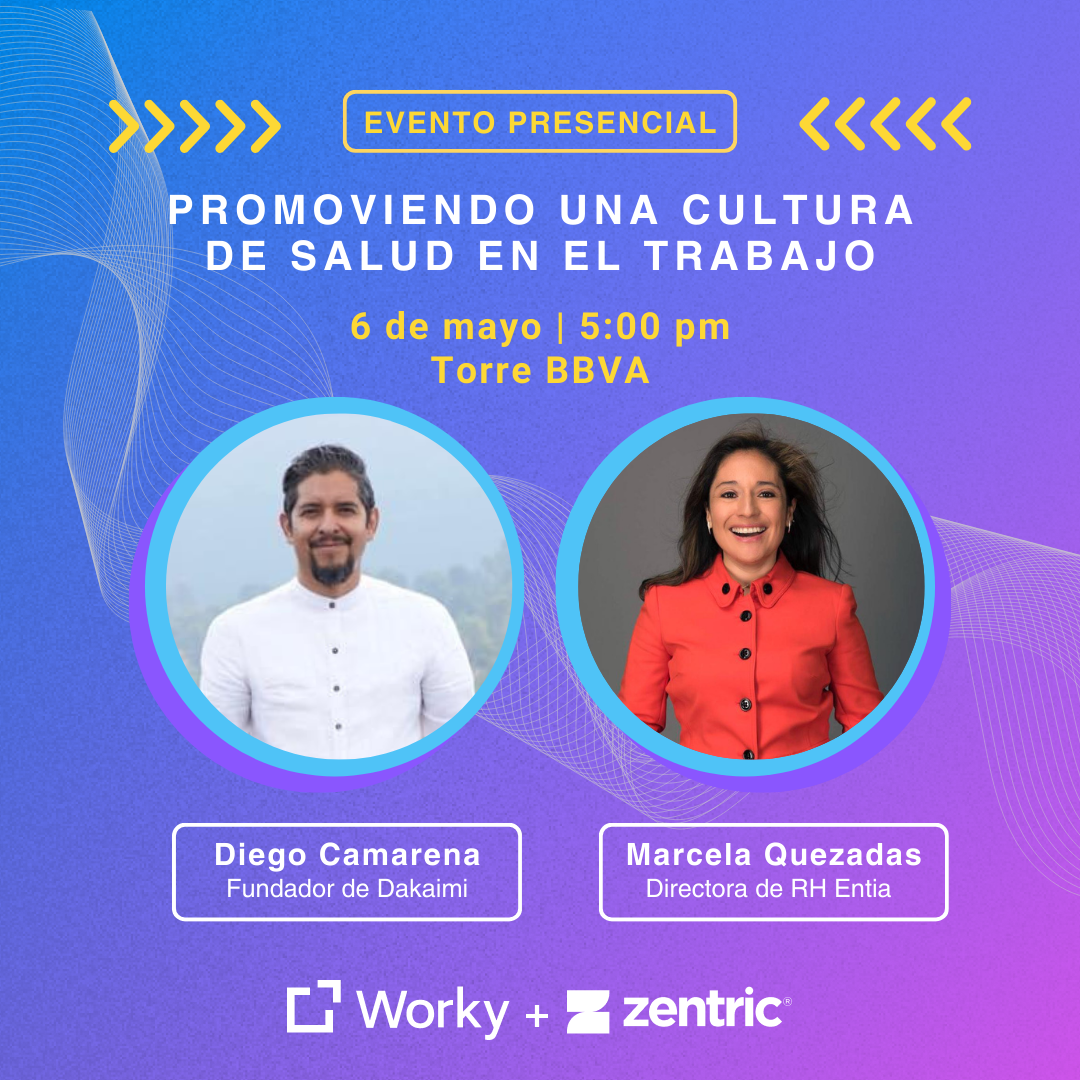



Very good blog, thanks for sharing
Thank you for your comment, we will continue to work daily