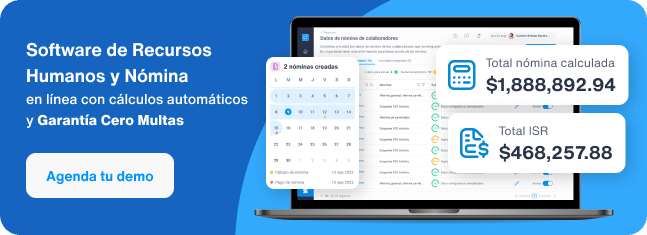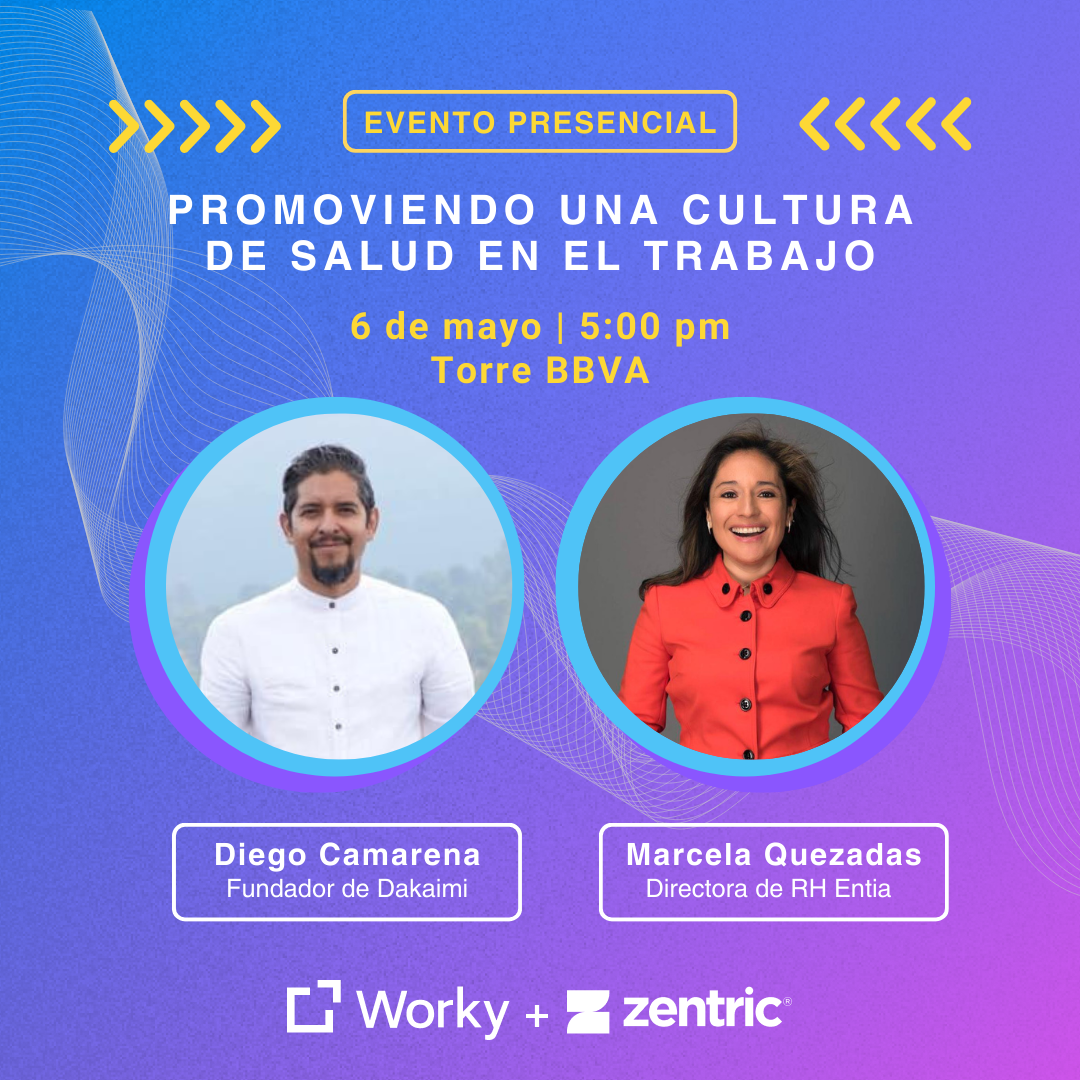One would think that once we do the paperwork to obtain the e.firma and password from the SAT (Tax Administration Service) we can use them forever, but this is not so.
Both the password and the e.signature are important elements, since with them we access and carry out online procedures related to the fiscal and tax service through the SAT Portal.
With the password you can make use of online services such as:
- Filing of declarations
- Queries of your tax information
- Obtaining tax receipts
Among others.
The password is personal and secret. This way you can guarantee that your fiscal information will be safe.
The e.signature or advanced electronic signature is a security tool used to authenticate and sign electronic documents legally.
It is important to note that the e.signature has a higher level of security than the password.
Because, as mentioned, this is how we ensure that online transactions are valid and authentic.
Are the e.firma and SAT password valid?
The short answer is yes, they are valid.
Both the e.signature and the password are valid for 4 years from the date of issue.
So we recommend that you review this information to avoid surprises.
How do I update my e.signature?
Fortunately, it is no longer necessary to go to the SAT offices, since you can obtain it online.
But pay close attention!
This procedure can only be done if you have your previous e.firma, if you do not have it, you will have to make an appointment to acquire it again.
Steps to update the e.firma of the SAT
- Enter this link
- Generate your renewal request file (*.ren) through the related content "Generate and download your files through the Certifica application".
- Click on the "Start" button
- Sign in with your valid e.signature
- Click on "Certificate Renewal".
- Click the browse button to send the renewal request file (.ren) that you previously generated.
- Click on "Renew".
- Write down the operation number
- Click on "Follow up".
- Print or save the Acknowledgement of Receipt for digital certificate renewal request by clicking on the "Receipt" section.
- Click "Back" and go to the certificate retrieval option.
- Click on "Certificate Retrieval".
- Type your RFC and click on "Search".
- Click on the serial number of the active certificate of your electronic signature.
- Save your electronic signature certificate preferably in the same location where you saved your Renewal Request files and your private key.
So now you know, do not trust these elements now that you know that the e.signature and password expire every 4 years.
Do you have any questions? Write it in the comments.
Finally, we invite you to subscribe to our blog to keep up to date with the world of payroll.
See you next time!