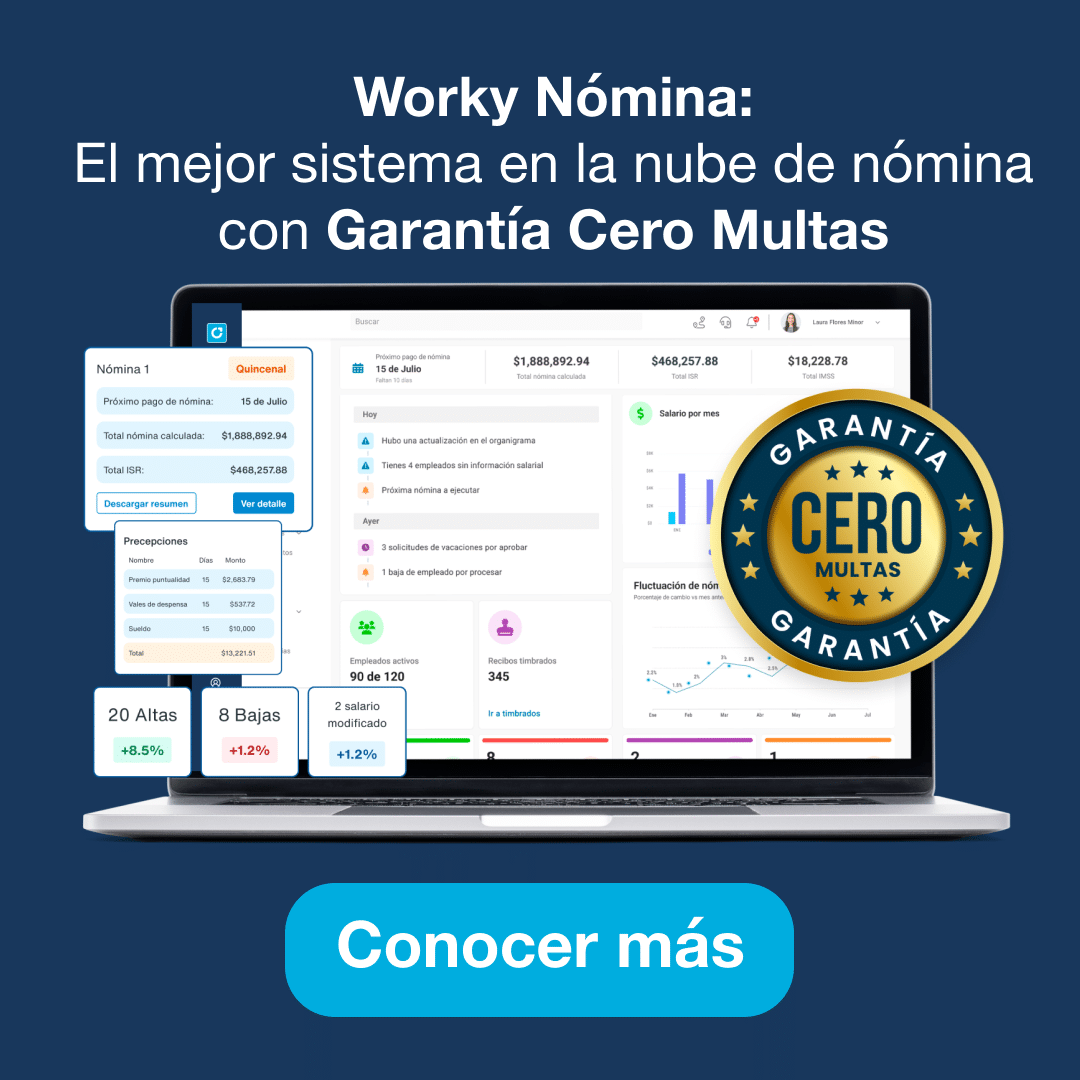¿Haz escuchado sobre el SIPARE del Instituto Mexicano del Seguro Social (IMSS)?
Hoy en día, como empresas, sabemos la importancia de estar al 100% con los trámites y pagos (cuotas) que solicita la autoridad para operar conforme a la ley y respaldar a los trabajadores.
Uno de estos pagos son las cuotas obrero-patronales.
Pues la misma autoridad, en este caso el IMSS, crea herramientas para facilitarnos cumplir con éstos totalmente en línea.
El SIPARE (Sistema de Pago Referenciado) es una de estas herramientas del IMSS que facilita la realización del pago de las cuotas obrero-patronales tanto al Instituto como al Instituto del Fondo Nacional de la Vivienda para los Trabajadores (INFONAVIT).
Mediante ella se obtiene una línea de captura alfanumérica que se puede emplear tanto en portales bancarios como en ventanillas.
Se trata de un recurso de gran utilidad para todo patrón al cumplir con sus obligaciones luego de dar de alta su empresa en el IMSS.
¿Cómo se crean líneas de captura en el SIPARE?
Vamos a ser muy puntuales con el paso a paso que debes realizar para crear líneas de captura en el SIPARE del IMSS:
- Ingresa al portal del SIPARE.
- Captura tu registro patronal y contraseña en los campos, luego haz clic en el botón “Entrar”.
- Verás un menú en el lado izquierdo de la pantalla. Haz clic en la opción “Recepción y validación de archivos de pago”.
- Selecciona tu archivo de pago .SUA dando clic en el botón “Examinar” (es importante que el archivo no sea mayor a 4 megabytes).
- Una vez seleccionado, haz clic en el botón “Aceptar” y verás que se despliega información. Dentro de ésta, haz clic en “Generar línea de captura”.
- Si todo es correcto, verás que cambia la leyenda a “El archivo fue recibido con éxito, ahora puede generar su línea de captura.” Esto significa que la línea de captura se ha generado.
- Ahora, desde el menú del lado izquierdo, elige la opción “Consulta Línea de Captura”.
- En la tabla que aparece en esta opción, identifica y selecciona la Línea de Captura que deseas pagar.
- Recorre la barra del navegador hacia la derecha y haz clic en el icono de “Imprimir”.
- ¡Listo! Te aparecerá un documento con el que podrás pagar mediante portal bancario o, si lo prefieres, presentándolo en ventanilla bancaria.
¿Qué te parece? En realidad es muy fácil crear líneas de pago en SIPARE y te ayudará a tener bien cubiertos los pagos de las cuotas obrero-patronales.
¿Te gustaría que hagamos alguna otra guía paso a paso de algún tema en específico? Escríbelo en los comentarios.
Por lo pronto, te invitamos a suscribirte a nuestra revista-blog para estar al día con el mundo de la nómina.
¡Hasta la próxima!